After reading many good reviews, I broke down and purchased the Garmin Edge 305. You can get it with a cadence monitor, heart monitor or both - I got the cadence monitor (I can always add the heart rate monitor later if I want). Purchase price was only $245 at NewEgg. Not sure why they’re selling it for $100-$150 less than everyone else, but they are (this is what also helped push me over the edge and buy it).
First thing that struck me on opening the box was how really small the unit is. I saw many pictures, yet somehow it seems smaller when its actually in front of you. But, even though its small (and light) - it has a nice large display screen. Setup was mostly straight forward. Plug the unit in to charge it, install some software on your computer and use some quick-ties to fasten a mount to the handlebar stem. The only slightly tricky part was getting the cadence/speed detector and the two magnets all lined up. First problem was that the spoke magnet doesn’t fit my spokes - so I ended up re-using the cateye magnet that did fit. The second problem is that there are supposed to be lights that flash on and off when everything is set properly, but I couldn’t see them - maybe it was too bright. In any case, it appears that cadence detector is working - not yet sure about the speed (as the speed is picked up from the GPS when you have a satellite lock).
The first thing I did was check the Garmin site and update the firmware to 2.40 (unit shipped with 2.30). Probably fine with the older version, but I figured its best to start with the latest. This was very easy to do using Garmin’s WebUpdater software - it auto-detected current installed version, latest available version, prompted to confirm install and then managed the download, update process.
Once you turn the unit on, there’s some basic setup that you do (enter some basic information about you and your bike) and then there’s a load of config/display options you can tweak to your liking. It tracks lots of information, each of which can be made to appear on one of several display screens in any location on that screen. This is really cool - not only the flexibility, but the fact that you can have so much displayed at once and still have it be readable/usable at a glance. Stepping out to the back deck, I was able to get a satellite lock very quickly. So, everything looks good for the first ride!
I head out for the standard Bedford and back ride (22mi). Only thing to get used to is hitting “start” when you want it to start recording and hitting “stop” when the ride is over. For the most part, the speed seemed accurate and responsive (ie, no huge lag in what it displayed). However, there were times when it seemed to be wrong (too low) - perhaps it lost satellite due to some trees and flipped to the magnet sensor? Will keep an eye on this on future rides. Distance seemed extremely accurate.
The fun really begins when the ride is over. This is when you get to download your data and re-live your ride as well as do all kinds of post ride analysis on the ride and the rider. How was your pace/speed? Was that hill as big as it seemed? What cadence did you ride at? And, of course, there’s the GPS data that you can superimpose on various maps or load into Google Earth. The accuracy of the ride when viewed in Google Earth was quite amazing - it was clear which side of the road I was riding on. Another interesting stat that it captured was how much time was spent not riding - very useful as the wait time at the street crossings can vary from ride to ride. In addition to the software that comes with the unit, you can also sign up for MotionBased.com (for free) or try SportTracks. I’m sure there are others that I’ll find over time as well. These additional programs add plotting of ride statistics against each other vs. time or distance, often allowing altitude to be overlayed as well so you can get a sense of how the terrain is impacting the ride stats. Some of the charts are difficult to read as the speed data looks a bit noisy (even when “smoothed”), but they’re still good enough to give you a sense of how you did on the ride.
Here’s the link to the MotionBased analysis for this ride.
Things I haven’t yet tried are some of the training features - target cadence, virtual partner, courses, etc. I’m already pleased, so if these make it even more fun, all the better!
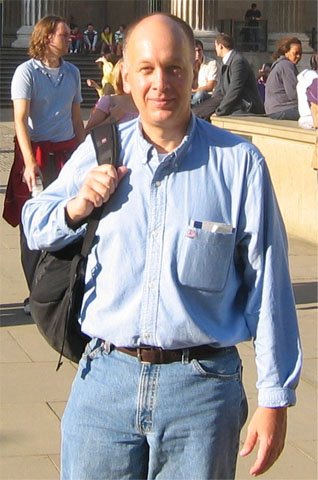
No comments:
Post a Comment