Can't recall how I first heard of this company, but somewhere along the way I signed up for notification when Blurb would be available. It sounded like an interesting idea - provide some simple template-based page layout software along with a backend fulfillment service that can create hard-cover books and keep the price low enough that it can actually compete with 4x6 prints either done at home or via one of the many service providers.
The timing was such that I received notification that the beta version was available when I returned from Italy - it was the perfect time for a test as I had several hundred pictures that I wanted to share. The book creation process had a hiccup or two, but the support staff was very responsive, helpful and seemed genuinely interested in making sure I succeeded. Once past the minor problem I had, I was off and running. I created an 80 page photo book with probably close to 300 pictures in total. The process from start to finish probably took close to 2 hours - but I chose to layout each page individually rather than have the software "auto-flow" the photos. So, much of the time was in the creative process of choosing which photos to use, which templates would work best for them and then minor touch ups on the photos themselves (mostly zoom/crop type edits). The total price, including shipping was a little over $40 (for comparison, I would probably use about $40-60 in ink and paper costs to print a similar number of 4x6 prints).
Purchasing the book was easy, though lengthy. I'm guessing it packaged up all my photo's and sent them on to Blurb for printing. Given that the book contained approximately 300 pictures - each one 8 megapixels - it took some time to upload the entire book for printing.
A few days later the book arrived - complete with shrink wrap. I almost didn't want to open the shrink wrap as it was kind of cool to hold a professional looking book listing your name as the author! The book itself was very nicely done - I'm sure the binding is not as high quality as some professional books and there is some very minor unevenness to the page edges - but these are extremely minor nits. I'm now able to share my vacation with others very easily, highlighting the handful of really good photos on pages all their own while still keeping many of the others, but at smaller sizes.
I will definitely be going back through some other photo collections and creating some additional books!
Subscribe to:
Post Comments (Atom)
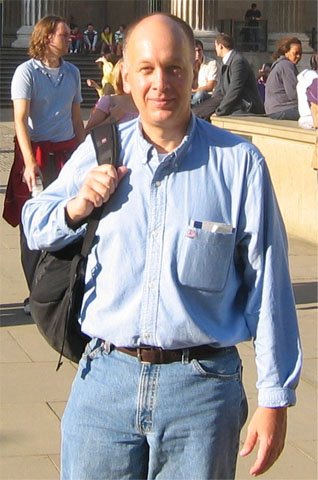
No comments:
Post a Comment